Today when i stepped in to the development section i saw that Bob is struggling to get a form page inside panel using lightbox script. The odd thing which i noticed was, i wasn't expected this from him, he was using "Photo" script to embed a form. I initiated a talk with him.
Raj> Bob, what are you trying to do?
Bob> I am trying to open this form inside this floating panel using lightbox script.
Raj> Well, why are you using this script?
Bob> I know that this works, but don't know how. I used another script too but in vain. Can you please help me in.
I realized that up-til now Bob only used lightbox in galleries. So, he was using this for some time but only for the images. I said Hey, Bob you are doing the right thing but in a wrong way. Let's find some examples online to help in.
We looked for the solution on net and finally find an interesting link to a page which hosts very good looking 30+ useful examples of Lightbox.
"Well, this is the link you need Bob", I said. Bob twinkled a smile after a good scuffle with lightbox and said "hhh, wow! yea! Thank you Raj".
So after getting this straight with Bob I just wished to share this whole experience with you guys. Here is the link to site where you can see examples for using lightbox in different ways and styles. Enjoy!
skip to main |
skip to sidebar
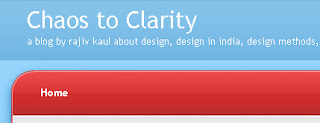
Chaos to Clarity
A unique knowledge pool from where a designer can have valuable knowledge. The blog is run by Rajiv Kaul - A professional web artist / manager. He is Co-founder of intelligaia technologies - a software development company with X-effect. The team at Intelligaia direct, establish online identities fortune 500 companies. Rajiv is graduate in Applied Arts - BFA. His ability in managing, building, establishing team environments with open discussions between different departments, designing interfaces, and visualizing engaging Web & Desktop applications.
Looking for some help in adding ajax to your site. Well i have found a gallery with wide range of ajax functionalities. From galleries to form validations, it has many categories which can help us in improving user experience.
If you have a little knowledge of javascript and wide knowledge of designing concepts, this site is for you. Check you the examples and help yourself making extremely good looking sites...
Sharing is Learning!
A place for Designers, Usability experts, Web Developer and photographers.
Wednesday, December 23, 2009
Sunday, August 31, 2008
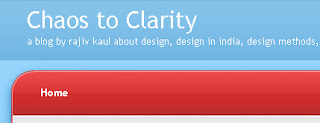
Chaos to Clarity
A unique knowledge pool from where a designer can have valuable knowledge. The blog is run by Rajiv Kaul - A professional web artist / manager. He is Co-founder of intelligaia technologies - a software development company with X-effect. The team at Intelligaia direct, establish online identities fortune 500 companies. Rajiv is graduate in Applied Arts - BFA. His ability in managing, building, establishing team environments with open discussions between different departments, designing interfaces, and visualizing engaging Web & Desktop applications.
Friday, August 29, 2008
Looking for some help in adding ajax to your site. Well i have found a gallery with wide range of ajax functionalities. From galleries to form validations, it has many categories which can help us in improving user experience.
If you have a little knowledge of javascript and wide knowledge of designing concepts, this site is for you. Check you the examples and help yourself making extremely good looking sites...
Tuesday, August 5, 2008
How to start with a site design?
The hardest part of it is, difference in culture, communities and societies.
To designing a product, you need to analyze and experience the product yourself. You need to think in the manner the end user is going to think about the product you are going to design. The first question you should be asking yourself is -
Why is this product there in first place and how it is going to help you in making your life easier ?
A well said saying is anyhow fits here "Where there is a will there is a way" You have the way, now start exploring the will behind creation of this product. Make notes both positive or negative. Make a set of questions. Ask the answers from manufacturer or service provider.
Well said! But logically saying there will be some unanswered questions which you will get in return, unanswered. But on a positive side, you will have something to start with.
Now start playing with the answers!
Set some standards.
Extract the moods of the end user from the answers sent by the service provider.
Create paper prototypes.
All set to start with the design. Create some paper prototypes. Hold the pencils, draw whole idea on a piece of paper, instead, design a few. Match your idea with the requirements/client's specifications. Fill up the space with everything that come in your mind.
Now, keeping the whole site in mind, start deleting/erasing the part you think should not be in the place where it is. Give priorities to each items on page. Check for things which are totally not required; Seriously saying answer to this will be "nothing", but still then you need to make the low priority things out of the page to make room for prioritized stuff. Shuffle around the things and think again.
The whole idea of paper prototyping is to make sure what exactly is required. You all will agree, design process is very flexible process. You like something once, and you disagree with it on the other time. This is a positive process. Keeping things updated and amended make the site more usable.
Select colors according to moods.
From a wide range of colors in your color pallette. There are few colors which fit to the requirement of product and it's users. To say in short, there are some sites which would help you in finding right color for your site. Adobe Kulers, ColorLovers
We'll discuss further in next post.
To designing a product, you need to analyze and experience the product yourself. You need to think in the manner the end user is going to think about the product you are going to design. The first question you should be asking yourself is -
Why is this product there in first place and how it is going to help you in making your life easier ?
A well said saying is anyhow fits here "Where there is a will there is a way" You have the way, now start exploring the will behind creation of this product. Make notes both positive or negative. Make a set of questions. Ask the answers from manufacturer or service provider.
Well said! But logically saying there will be some unanswered questions which you will get in return, unanswered. But on a positive side, you will have something to start with.
Now start playing with the answers!
Set some standards.
Extract the moods of the end user from the answers sent by the service provider.
Create paper prototypes.
All set to start with the design. Create some paper prototypes. Hold the pencils, draw whole idea on a piece of paper, instead, design a few. Match your idea with the requirements/client's specifications. Fill up the space with everything that come in your mind.
Now, keeping the whole site in mind, start deleting/erasing the part you think should not be in the place where it is. Give priorities to each items on page. Check for things which are totally not required; Seriously saying answer to this will be "nothing", but still then you need to make the low priority things out of the page to make room for prioritized stuff. Shuffle around the things and think again.
The whole idea of paper prototyping is to make sure what exactly is required. You all will agree, design process is very flexible process. You like something once, and you disagree with it on the other time. This is a positive process. Keeping things updated and amended make the site more usable.
Select colors according to moods.
From a wide range of colors in your color pallette. There are few colors which fit to the requirement of product and it's users. To say in short, there are some sites which would help you in finding right color for your site. Adobe Kulers, ColorLovers
We'll discuss further in next post.
Saturday, August 2, 2008
Start with the User Experience.
Well well, here we are. In this amazing world of information. We always find ourselves finding something that is more convincing more attractive, more you know some thing more... Well I always look for a some stuff, some magazine or something that can inspire me and encourages positive and good thoughts and I bet I always find myself improving to a high standards of design.
To start with, we need to get an overview of what user experience is all about.
User experience design is a subset of the field of experience design which pertains to the creation of the architecture and interaction models which impact a user's perception of a device or system. The scope of the field is directed at affecting "all aspects of the user’s interaction with the product: how it is perceived, learned, and used."
read more about UX as a stater
There is more to come, and more to learn. So in effort to get more stuff on my blog i'll try to take every step to help designers (that includes me :)
To start with, we need to get an overview of what user experience is all about.
User experience design is a subset of the field of experience design which pertains to the creation of the architecture and interaction models which impact a user's perception of a device or system. The scope of the field is directed at affecting "all aspects of the user’s interaction with the product: how it is perceived, learned, and used."
read more about UX as a stater
There is more to come, and more to learn. So in effort to get more stuff on my blog i'll try to take every step to help designers (that includes me :)
Labels
- hover panel for info (1)
- lightbox (1)
- lightbox examples (1)


